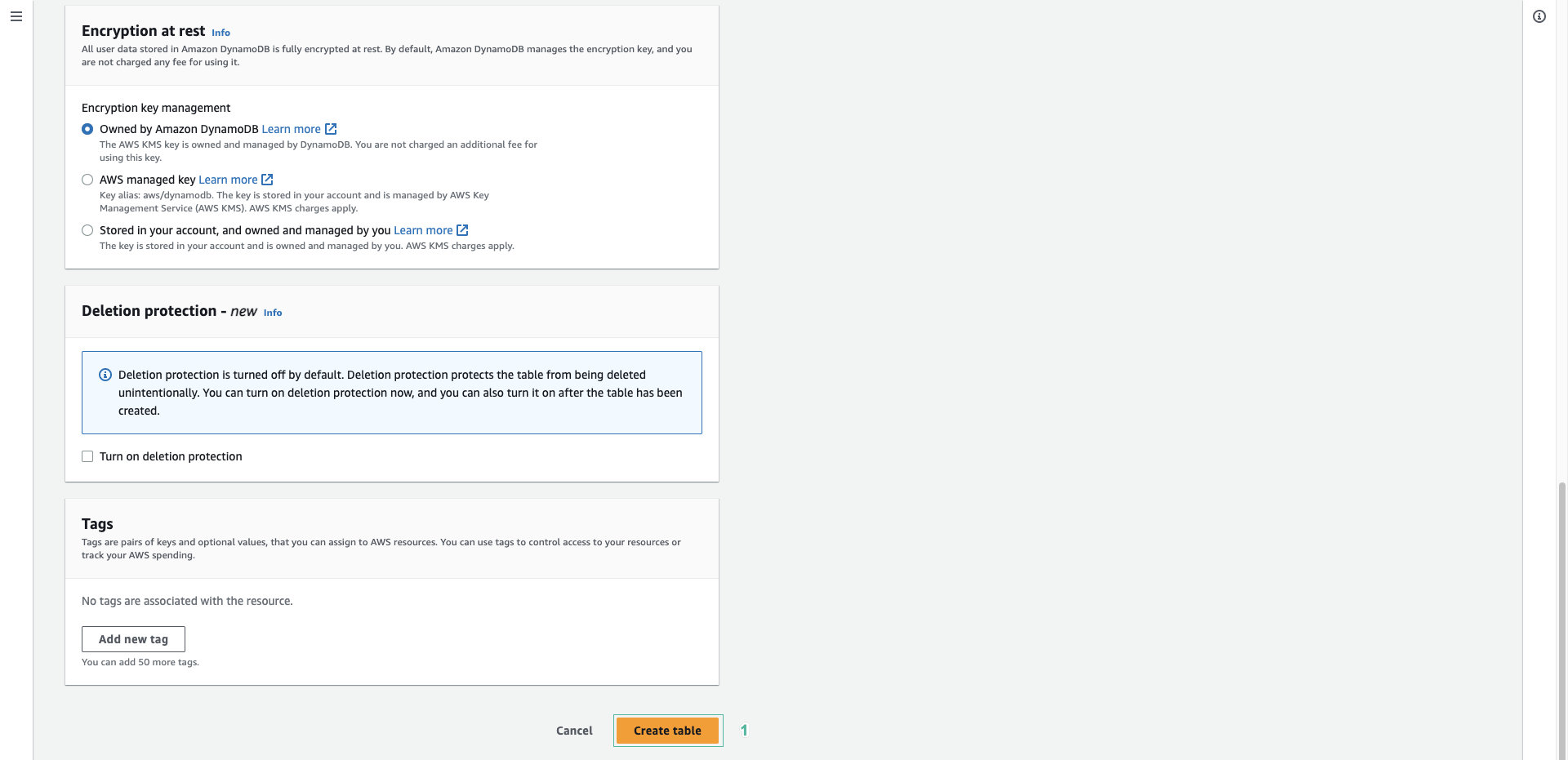Create DynamoDB table
Create DynamoDB table
- Open DynamoDB console
- Click Create table
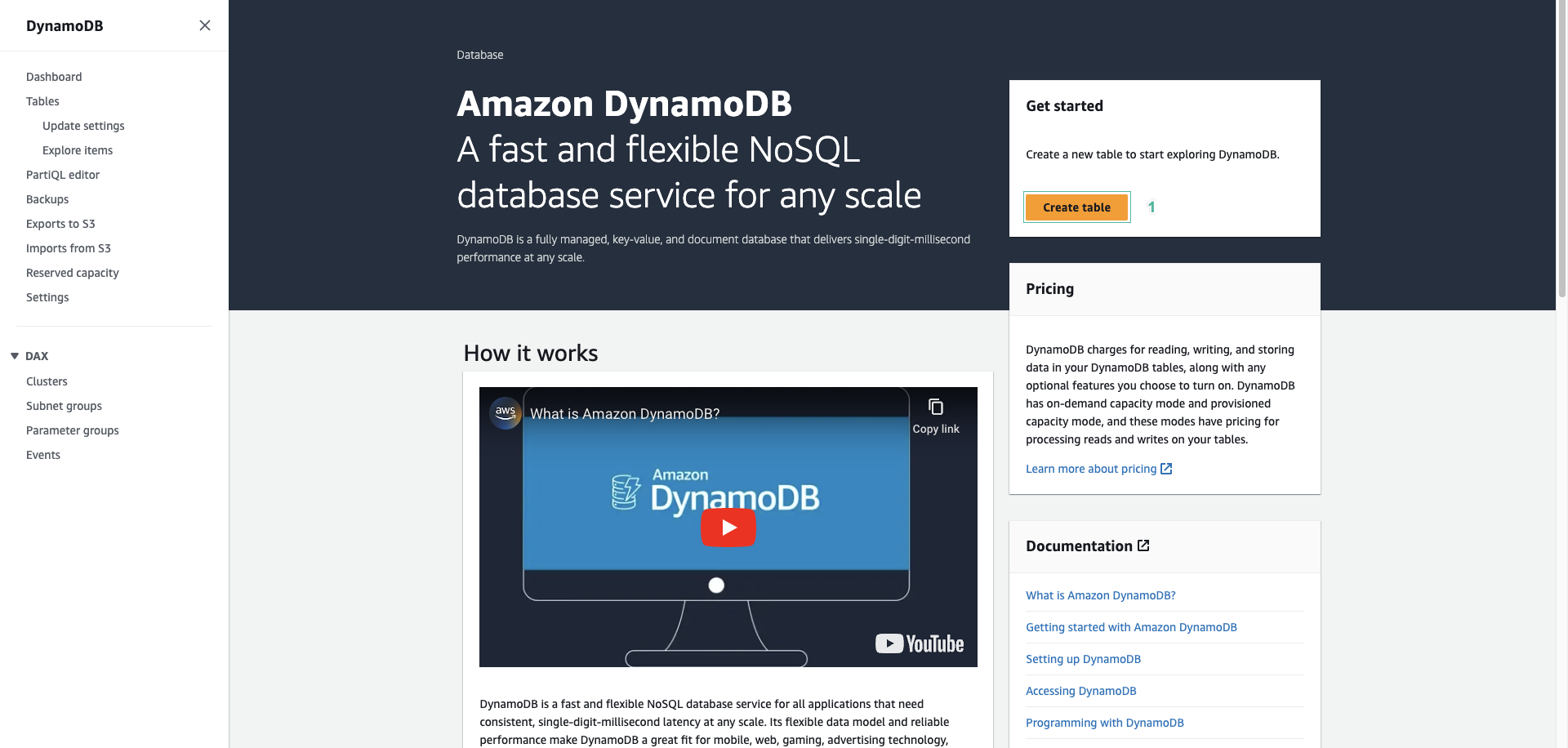
- Enter table name:
Documents
- Enter Partition key is
user_id - Enter Sort key is
file
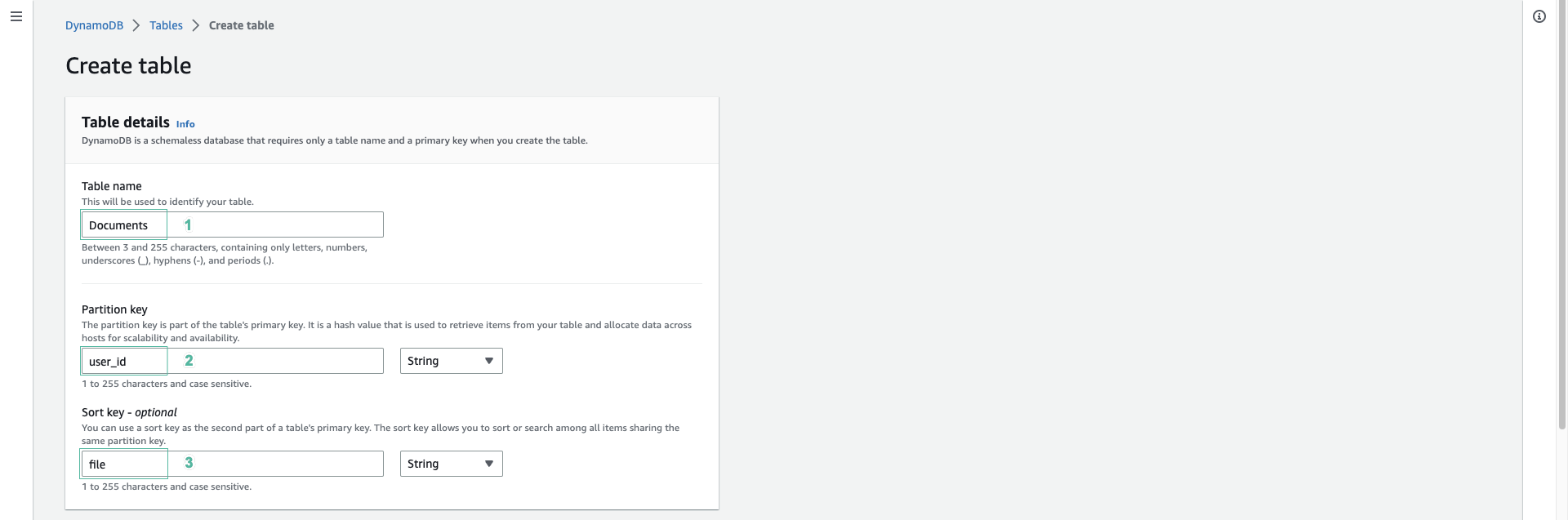
- In Table setting section, select Customize settings
- Keep DynamoDB Standard for Table class
- Select On-demand for Capacity mode
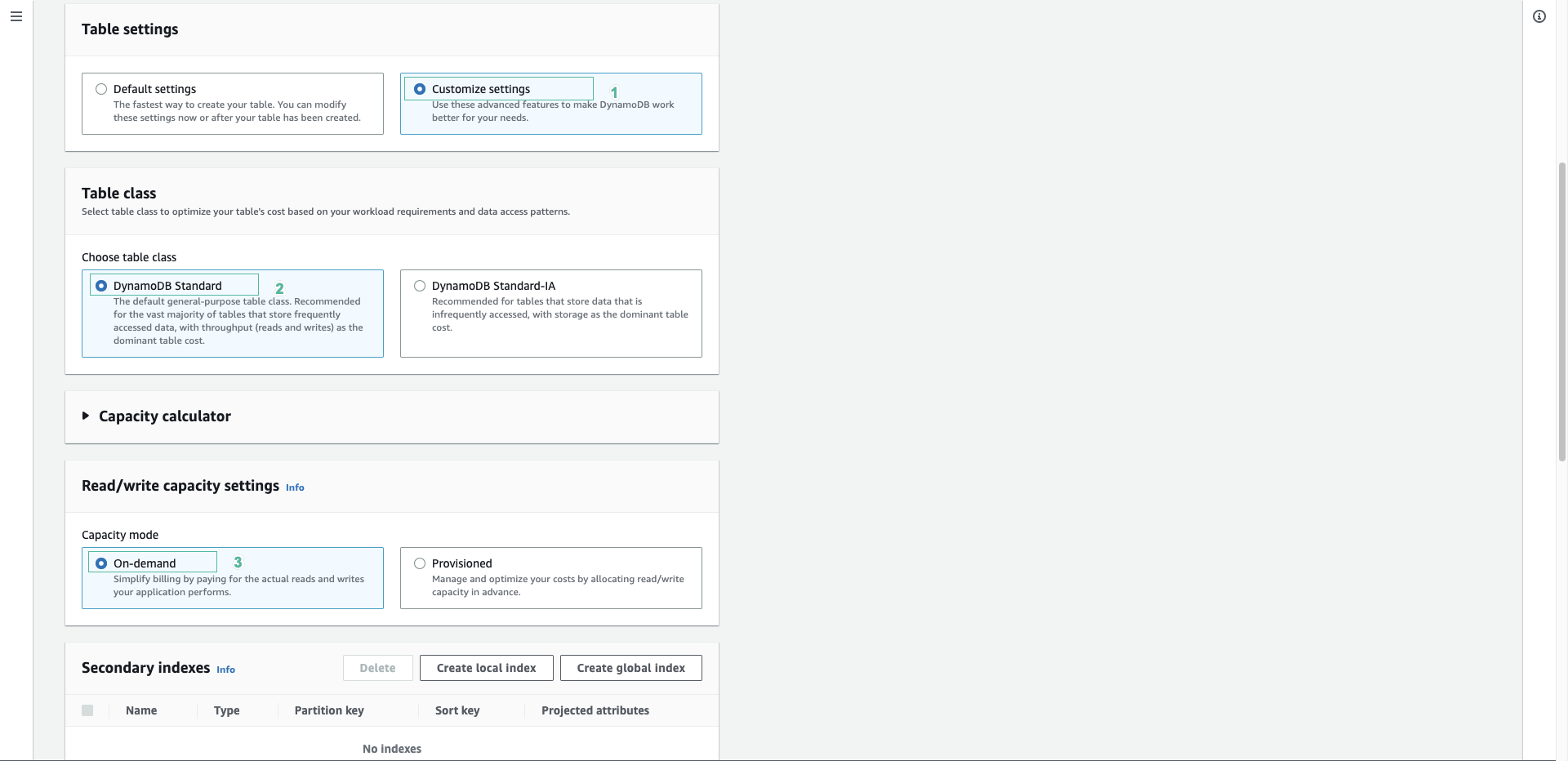
- Scroll to the bottom of the page, click Create table